Convert Dataset to Model¶
The Convert Dataset to Model task converts a dataset with a proper format to the corresponding model, which can then be used in an Apply Model task, for example, to derive its responses according to the given samples.
This task is normally used after a model has been converted to a dataset to filter values, as it is difficult to manually build a dataset containing all the model’s features.
Warning
The Convert Dataset to Model task does not have any parameters or options to define - the only operation necessary for transforming the dataset is to compute the task. The sentence “No parameters need to be set for this task: just compute the task by right-clicking it and selecting Compute > Compute selected” will appear when the task is opened.
Example¶
This example follows the Neural Networks Regression.
Add a Convert Model to Dataset task and link it to the Neural Networks Regression task. Then, compute the task.
Add a Data Manager task to the flow.
Drag the Bias attribute onto the Pre-filter area, and filter all the values <2.
Save and compute the Data Manager.
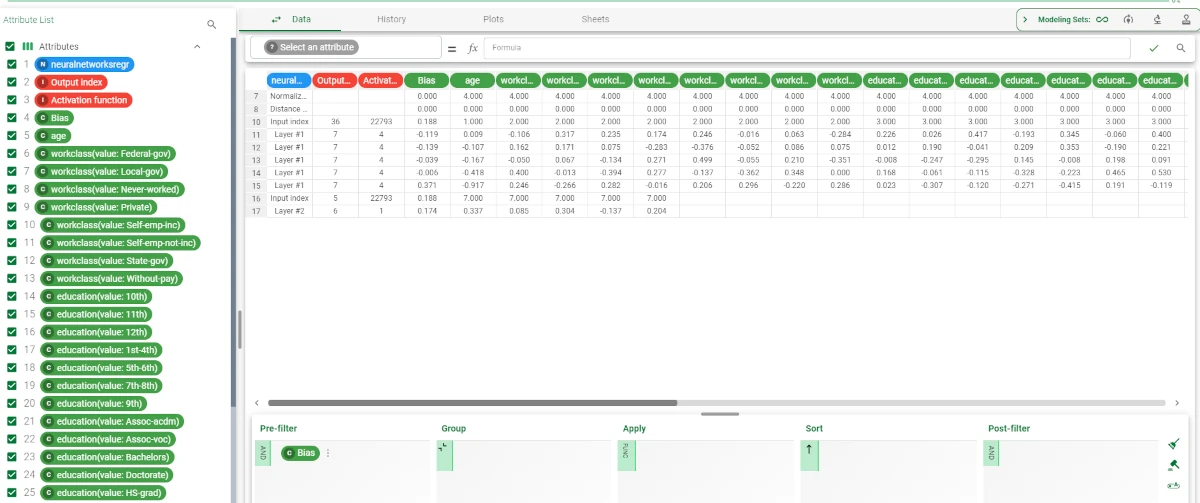
Add a Convert Dataset to Model task to the flow and link it to the Data Manager. Compute the task. This way, the dataset has been converted back to the model, and can then be applied to data using the Apply Model task.