Rulex Factory¶
Rulex Factory is the heart of Rulex Platform, where solutions can be built step-by-step in logical flows, while checking the underlying data at each phase. This incremental approach means that elaborate plans do not need to be defined before starting work, nor it is necessary to wait until the whole solution is developed before getting results. All operations are automatically tracked and documented at every step in the process in an interactive history tab, where actions can be undone, modified, and recomputed in seconds. When the final solution has been defined, it can be put straight into production, with no further reworking required.
Rulex Factory supplies all the tools and tasks you need to build your solutions, including import tasks that gather data from any source and format, configurable data transformation and blending tasks, a wide range of machine learning algorithms, including explainable AI, advanced optimization tools, business rules management, bridge tasks for R and Python scripts, and tools for collaborative teamwork, such as versioning, shared environments and scheduling.
Building solutions¶
Flows are the primary resources of Rulex Factory, where users build data solutions by dragging and dropping and logically connecting tasks.
Rulex Factory tasks have been implemented in a highly efficient way to minimize the resources required, both in terms of memory and processing time, in order to enable datasets with billions of values to be processed on a simple laptop. Each task represents a macro function, for example:
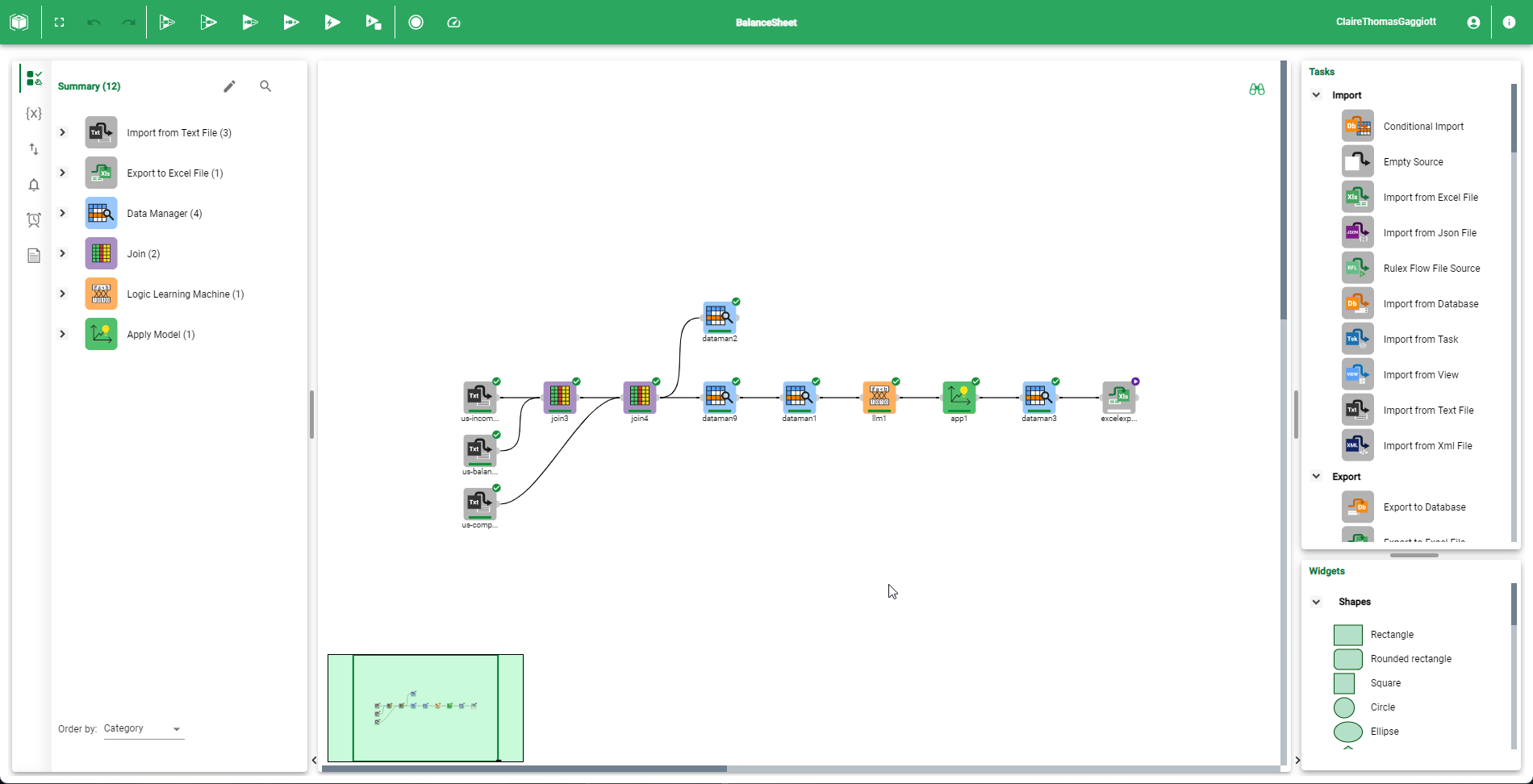
All elements in the flow are displayed in the interactive Summary panel, allowing users to keep complete control over even the most complex enterprise logic. Along with details on the elements already present in the flow, this pane allows users to modify elements and add new ones. The left panel of the stage window includes tasks, code and vault variables, task priorities, configurable alerts, recordable events, and even auto-generated documentation, which produces a PDF file describing all the tasks of the current flow and their main configured options.
Shapes and text boxes can also be added to the flow, to visually guide new users on the functions of each section of the flow.
Handling heterogeneous data¶
Gathering and merging data from multiple sources and in varying formats can be a huge initial hurdle to overcome for many businesses.
To facilitate this process, Rulex Factory provides single tasks for the main data types, such as:
MS Excel,
MS Word,
CSV,
TAB,
TXT,
XML,
JSON,
Parquet,
PDF,
ZIP.
Files can be quickly retrieved from local or remote filesystems, including cloud storage services, such as:
AWS S3,
Microsoft SharePoint and Microsoft One Drive,
FTP/S server
HTTP/S server and REST API endpoints, with the most used authentication systems (NTLM, Bearer, Oauth2, Kerberos…),
Hadoop HDFS filesystems,
Share drives (both Samba and NFS),
Azure Storage accounts (Files and Blob services),
Outlook servers (both mail and attachments),
Google Drive servers,
SFTP/S servers.
Rulex Factory automatically reads and converts your files into a single table format, working out the data type of each column. In the import task itself you can then configure import and parsing options to specify exactly how you want to import your data. As Rulex Factory adopts a What You See Is What You Get (WYSIWYG) approach, you’ll get a dynamic preview of the data before computing the task.
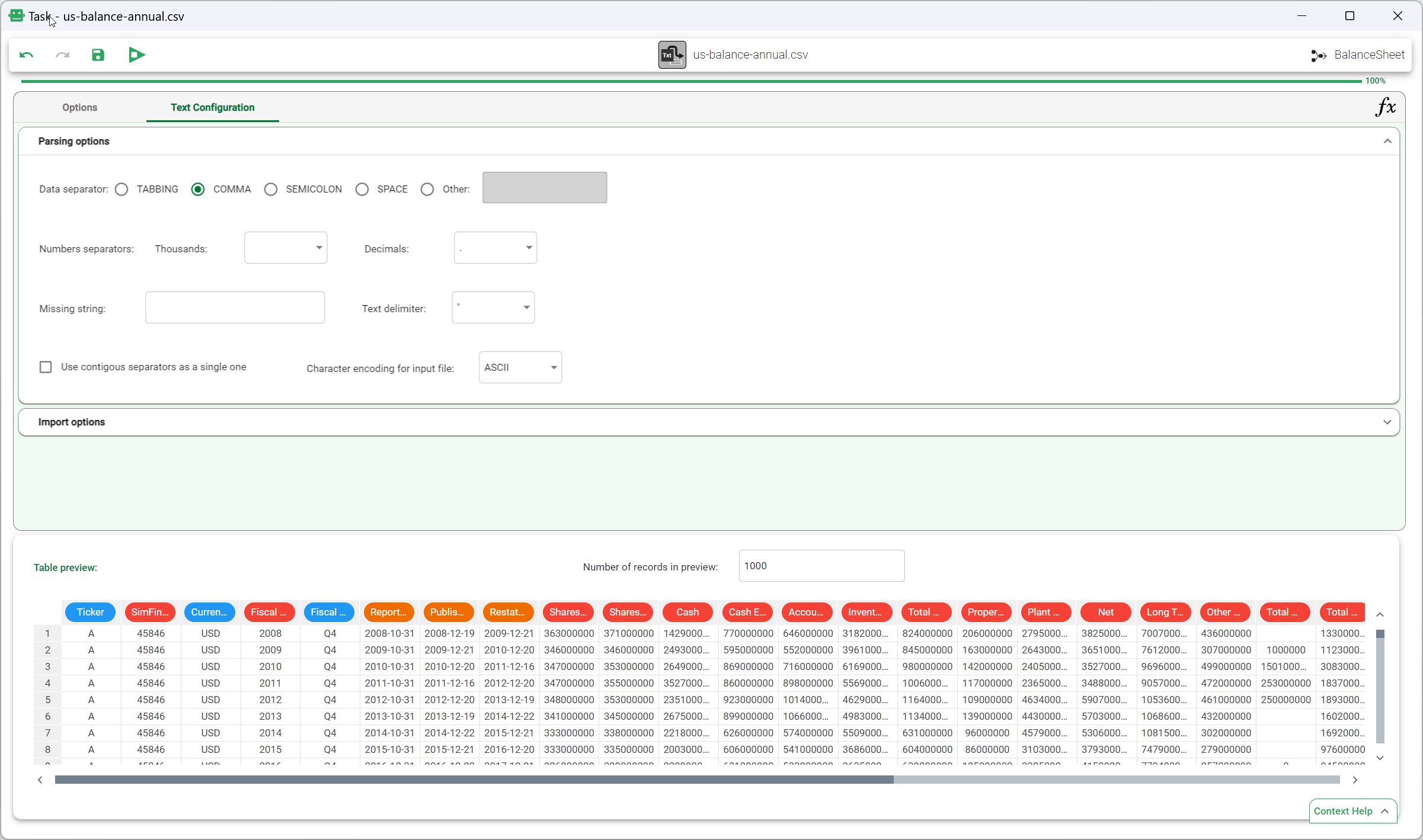
There is also a separate task for importing tables from databases, which supports the most commonly used DBs, via the ODBC standard interface, such as:
SQL Server,
MySQL and MariaDB,
PostgreSQL,
Teradata,
Hive,
Impala,
Spark,
Azure Synapse,
Oracle,
SAP 4 HANA,
IBM DB2 series,
Open Gupta SQLBase,
DOMO,
Snowflakes,
Denodo.
Once you have set up the connection parameters for your required database or filesystem, these parameters can be saved as a resource, and, if necessary, shared with others by granting them specific permissions.
If you need to automate the data import process, or integrate Rulex Platform with other existing systems, you can also import data via REST API.
Data preparation and pre-processing¶
Rulex Factory provides multiple tasks for each separate data prep operation, including reshaping and transposing, joining and concatenation, and the fill/clean task to clean datasets and handle missing values. One of the most versatile and innovative tasks in Rulex Factory is the Data Manager task. The Data Manager operations are all performed using an intuitive drag-and-drop WYSIWYG approach, where any changes made to data are immediately visible. These operations include:
Managing attributes: e.g. renaming attributes, editing attribute values, managing missing values, changing data types.
Computing formulas: a wide range of statistical, trigonometric, and logical functions are available, such as log and mean. There are also specialized functions, for instance
leafDistance, which makes it easy to explore hierarchical graphs.Querying data: e.g. filtering, sorting and grouping values, applying different aggregation functions.
Building plots and curves: e.g. pie charts, plots (including bar, scatter, curve, box plots).
Computing statistics: e.g. quantiles, correlation, covariance.
The Data Manager task also provides an interactive History table, containing a description of all the operations performed, along with their computational status and their scope of action. In this table actions can even be undone, or their order can be modified and then recomputed. Double-clicking on any row in the table displays the code automatically generated by Rulex Platform to perform the corresponding action.
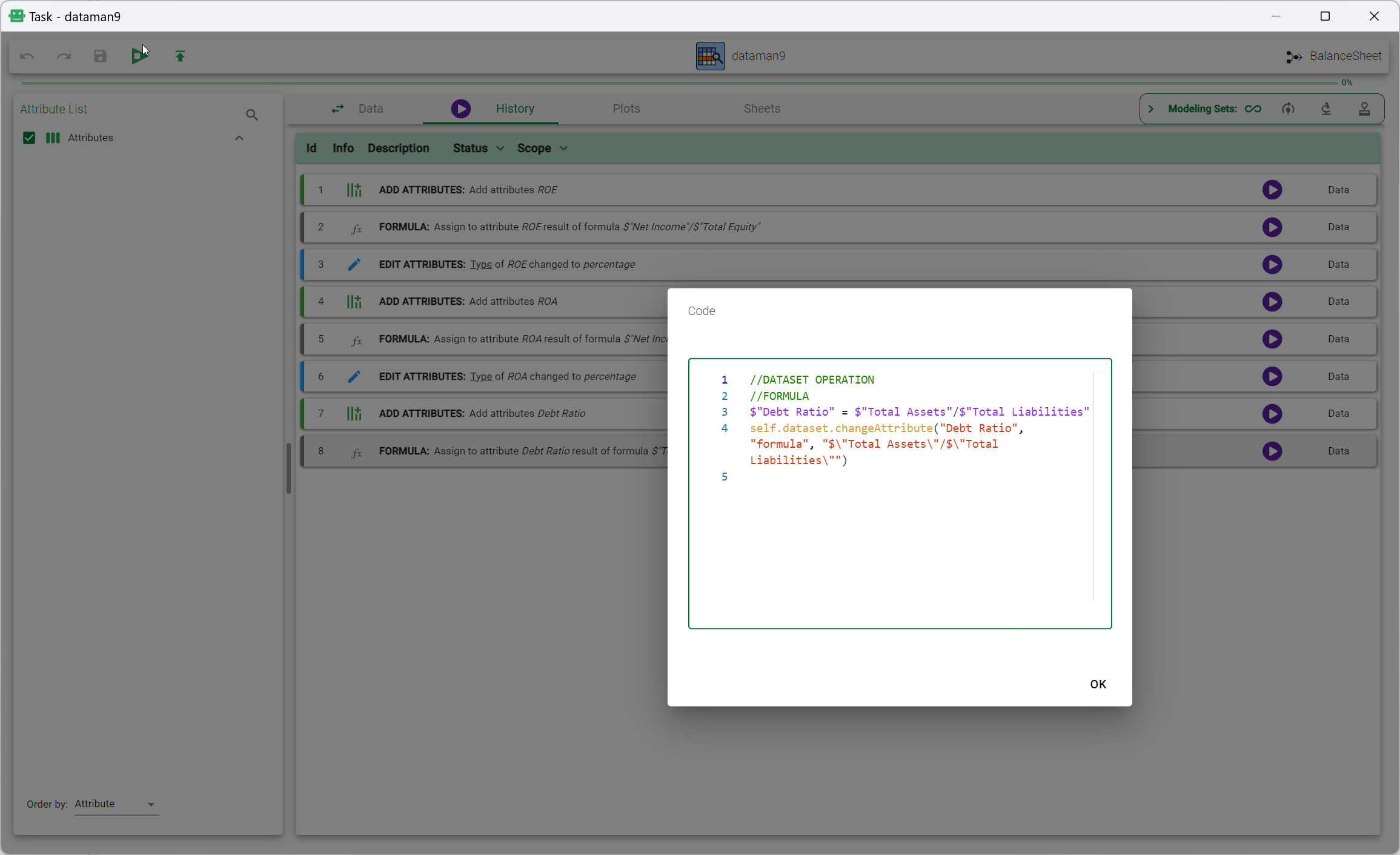
Machine learning and explainable AI¶
Rulex Factory not only allows business users working in different fields to import their own set of heuristic rules, but also gives them the ability to extract brand-new rules from data, using the Logic Learning Machine (LLM) task, Rulex’s proprietary explainable AI algorithm. This proprietary clear-box classification algorithm creates interpretable if-then rules that can be easily integrated with business experts’ knowledge and applied to new data, for example to better classify fraud detection cases or to recognize ill-defined master data in supply chain management.
Rule Management and Engine¶
Rules are at the origin of the name Rulex (Rule execution and extraction), being the focus of its explainable AI algorithms. Great value is also placed on the knowledge and skills of business experts, and the possibility to seamlessly integrate this knowledge with the insight gained from data. The result is a combination of business experience and machine learning, able to guide leaders into taking the best possible decisions.
In Rulex Factory, rules can be:
simple heuristic rules, manually entered through a visual GUI.
complex business rules, written in external sources, such as MS Excel, imported and integrated into flows.
extracted from data using Rulex’s clear box AI LLM algorithm.
Optimization¶
Along with a generic Mixed Integer Linear Programming task, which can be used to solve optimization problems in any sector, Rulex Factory also provides vertical optimization tasks, tailored to the supply chain sector, which can be adapted to specific business needs:
Network Optimizer optimizes warehouse replenishment, considering constraints, costs, demand and availability to find the optimum solution. The Network Optimizer task is based on linear programming techniques, however this task has been designed to be used by business users, and shows user-friendly, straight-forward options and instructions in its interface.
Transport Optimizer optimizes the transportation of goods, reducing costs and C02 emissions by optimizing the number of trucks on the road. The solution can deal with thousands of shipments, with multiple complex constraints, and create the optimum daily schedule for the following months in minutes.
Rulex Factory Overview¶
Before entering the detailed description of all internal features and procedures of Rulex Factory, one important aspect needs to be highlighted: Rulex Factory’s goal is the automation of business processes and this is achieved by using a workflow-like approach.
Note
In all this section, we are going to mention general concepts such as Environment or Resource without entering into detail. If these concepts are not clear for you, please refer to the platform section for a more extended description.
Flows are the primary resources of Rulex Factory. For more information on their core characteristics and user interactions with these primary resources, see section: Discovering Factory Flows.
Since the flow is a resource, users can access it through the Explorer icon and by left-clicking on it, its internal configuration window will open. The configuration window of each primary resource will be referred to as the stage of the component. A complete description of the flow stage can be found here.
As explained in the section above, a flow is simply a connection between different tasks, each of them performing an atomic operation. The concatenation of these operations creates a specific Rulex Factory solution, as well as the value you will extract from this Platform.
The number of tasks in Rulex Factory is constantly increasing, as our team adds new features and possibilities in every software version. A full description of Rulex Factory tasks is available in the tasks section.
Customizing Rulex Factory¶
Users can customize their experience with Rulex Factory by configuring it through the Factory Preferences panel. You can open the Factory Preferences panel in any moment from the toolbar at the top of the window.
Procedure
Move your mouse cursor over the upper part of the stage window inside the Factory Toolbar.
Click on the User Settings icon, located in the top right-hand corner of the toolbar, next to your Username.
Select Factory Preferences entry from the User Settings context menu.
Since some options included in the Factory Preferences dialog box refer to graphical stage features, we postpone their internal description after the Flow Stage overview in this dedicated section.
- Discovering Factory Flows
- The Flow Stage
- Factory Tasks
- Opening a task
- Factory tasks window
- The Task Tab
- Task families
- Data inputs/outputs
- Flow and Task relationship
- Task Overview
- Import Tasks
- Import from File
- Import from Database
- Import from Rulex Platform
- Create a dataset from Scratch
- Export Tasks
- Visualization and edit tasks
- The Data Manager
- The Attributes List
- The Main Data Pane
- The Modeling Sets Bar
- The Attribute List
- The Data tab
- The Plots tab
- The Sheets tab
- The Rule Manager
- The Data Manager
- Pre-Processing tasks
- Classification tasks
- One-class tasks
- Clustering tasks
- Regression tasks
- Optimization tasks
- Association tasks
- Evaluation tasks
- General tasks
- Structures Management
- Modelling sets management
- Automation of flow computation
- Management and application of rules
- Apply Model
- Check Dataset
- Convert Dataset to Model
- Convert Dataset to Ruleset
- Convert Dataset to Structure
- Convert Model to Dataset
- Convert Ruleset to Dataset
- Convert Structure to Dataset
- Execute Rulex Flow File
- Export Current Flow
- Merge Rules
- Optimize Ruleset
- Runtime Variables
- Select Flows
- Split Data
- Control tasks
- Bridge tasks
- Data Structures