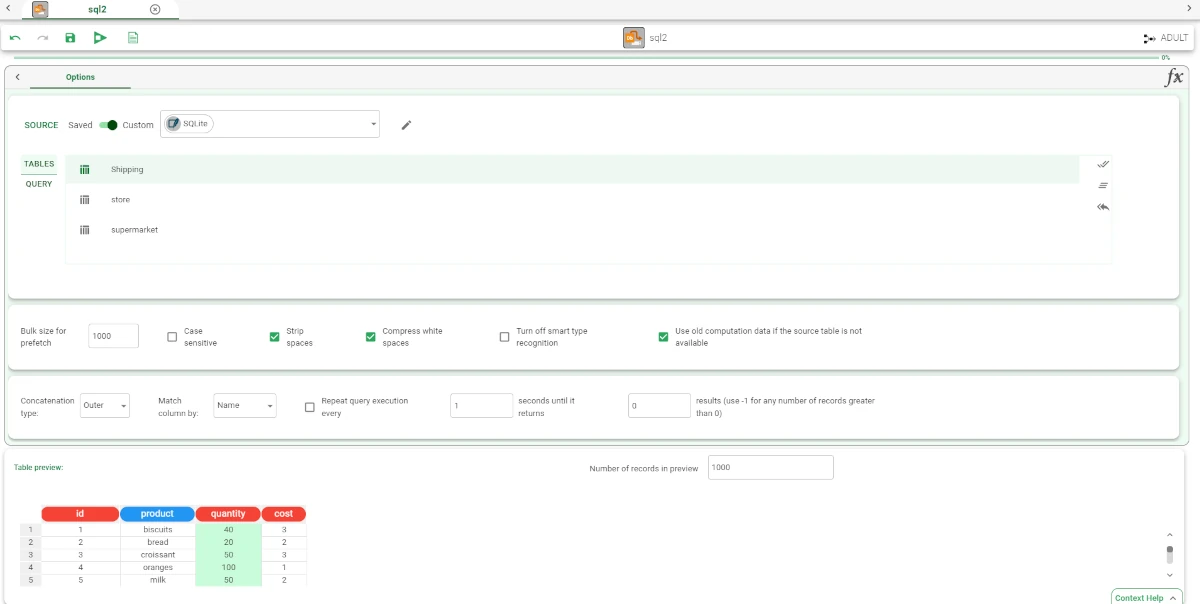Import from Database¶
The Import from Database task allows users to import data directly from remote databases in Rulex. The following databases are supported:
SQLite
Oracle
MySQL
SQL Server
PostgreSQL
IBM DB2
IBM DB2 AS400
Azure Synapse Analytics
Impala
Spark
Hive
Teradata
OpenText Gupta SQL Base
Microsoft Access
SAP Hana
Generic ODBC Connection
Please refer to the Database Resources page for further information about databases connections.
The Import from Database task presents the following structure:
an Options tab (please refer to the page Import Overview for further and more detailed information)
The Options tab¶
The Options tab follows the structure shown in the Import Overview page, except for the Location Controller pane.
In addition of providing users with the possibility to choose the Source type, it contains two additional panes: the Table and the Query panes, whose information and characteristics are available in the Import Overview page.
Example¶
Drag an Import from Database task onto the stage.
Choose your source type (Saved or Custom).
Double-click on the task to open it and configure the selected task as explained above.
According to the different database you have chosen, your Import from Database task should look like the example provided below.