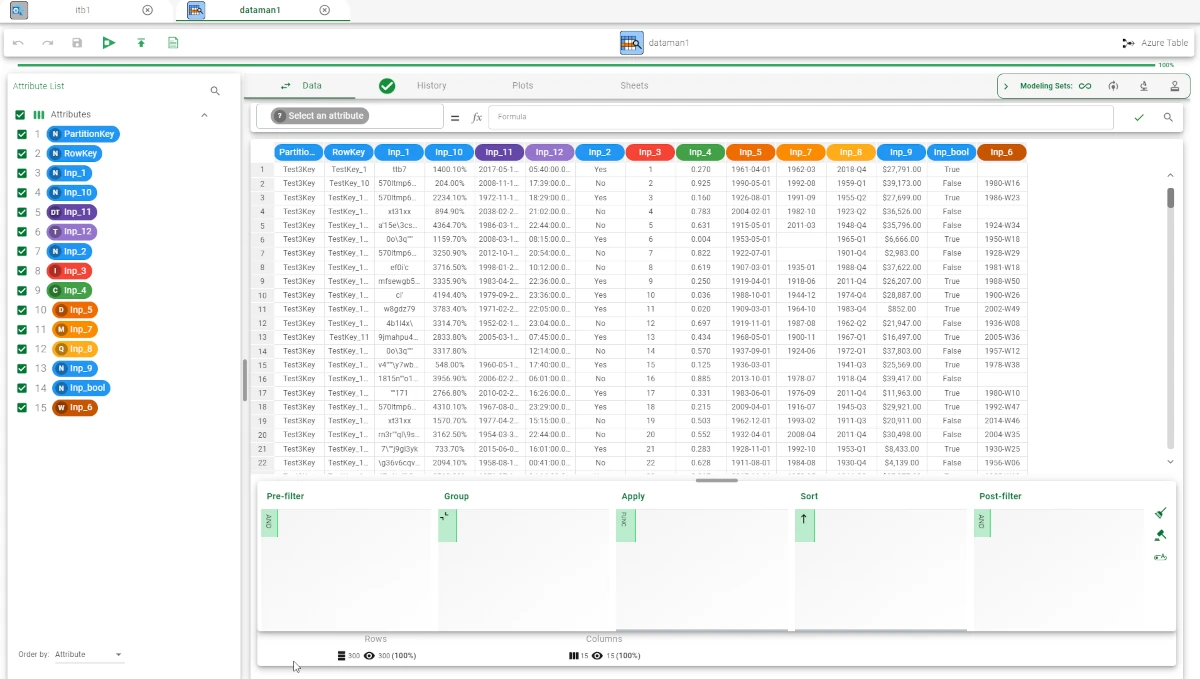Import from Azure Table¶
Azure Table Storage is a cloud-based NoSQL datastore that allows users to store a large amount of data.
The Import from Azure Table task allows users to import the data that have been stored on Azure Tables onto Rulex Factory.
This task presents only one tab: the Options tab.
The Options tab¶
In the Options tab users can configure the following entries:
Azure storage account: where users define the name of the Azure Storage account.
Table name: where users can define the name of the table to be imported.
SAS token: where users define the SAS token for the authorization on Azure Storage.
Attributes: where users define the list of attributes to be imported. If empty, all the attributes are imported by default.
Filters: where users define the filters applied to the query to the table. If empty, no filters are applied.
Example¶
Drag and drop the Import from Azure Table task onto the stage.
Double-click to open the task.
In the Options tab fill out all the required information.
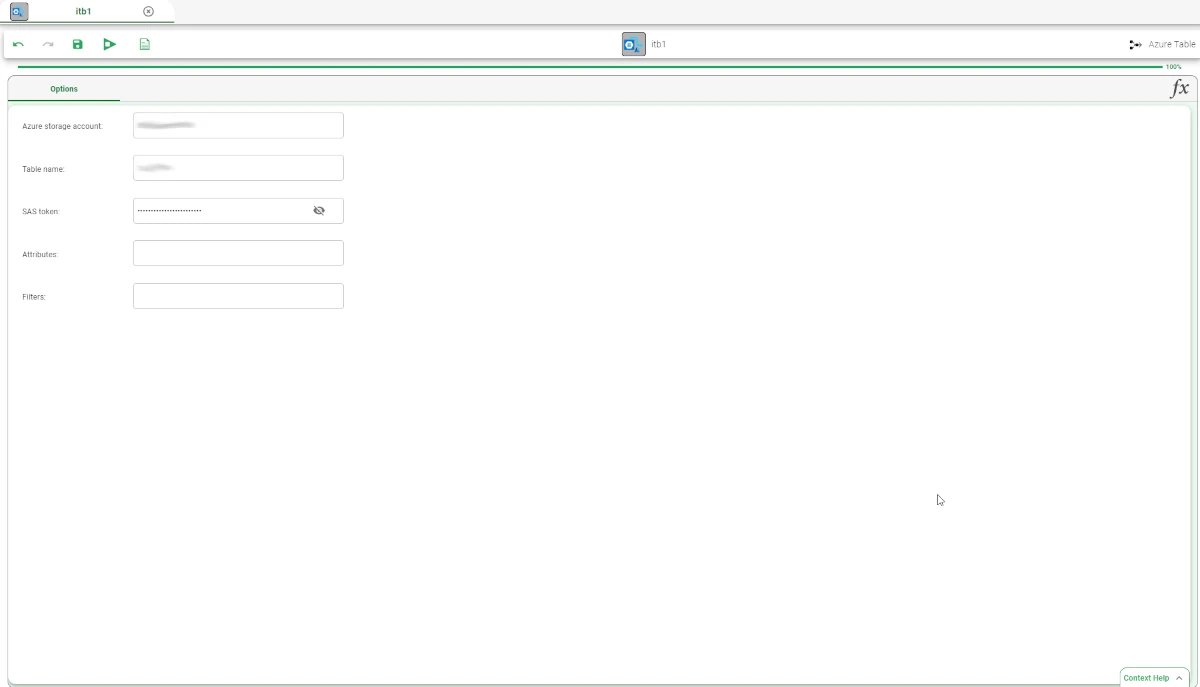
Once all the information has been provided, save and compute the task.
Finally, if you want to see the content of the imported table, add a Data Manager to the Import from Azure Table task and open it to visualize the data.