Select Flows¶
The Select Flows task merges two flows taking elements (rules, datasets, clusters) from both of them and merging them into a unique flow.
Its layout is made of only one tab, the Options tab.
The Options tab¶
The Options tab is made of several drop down lists and a checkbox, where users can configure exactly how they want to merge the flows together and which tasks take into consideration.
The following options are provided:
Get dataset from: select the task from which the dataset will be taken.
Get rules and relevances from: select the task from which rules and relevances will be taken.
Get black-box model from: select the task from which black-box models will be taken.
Get clusters from: select the task from which clusters will be taken.
Get association rules from: select the task from which association rules will be taken.
Get discretization cutoffs from: select the task from which discretization cutoffs will be taken.
Get pca eigenvectors from: select the task from which PCA eigenvectors will be taken.
Get autoregressive models from: select the task from which autoregressive models will be taken.
Recompute covering and error (if possible): if selected, covering and error attributes are recomputed, if a dataset is present.
Example¶
In this example, two datasets containing heuristic rules. New rules have been added to one of the two datasets, so that everything is clear. Now, it is necessary to pick the dataset and the rules to merge them together.
- Add a Select Flows task to the flow. Then, set the following options:
Get dataset from: Dataman2
Get rules and relevances from: Ruleman1
Then, save and compute the task.
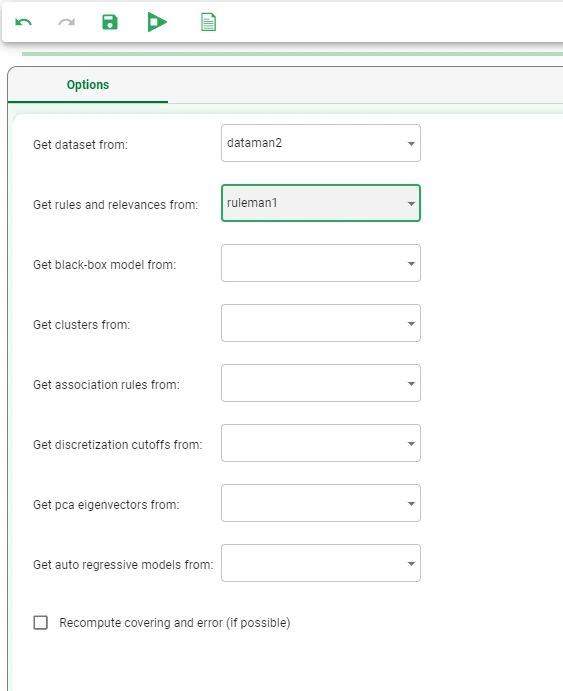
Add an Apply model task onto the stage, connect it to the Select Flows task and add a Data Manager task.
Then, select the Apply Model task and click on Compute Onwards.
Open the Data Manager task to visualize the results.

