Curve Plot¶
Curve plots are one of the plots available on the Data Manager. Their name comes from the way data are represented: a curve.
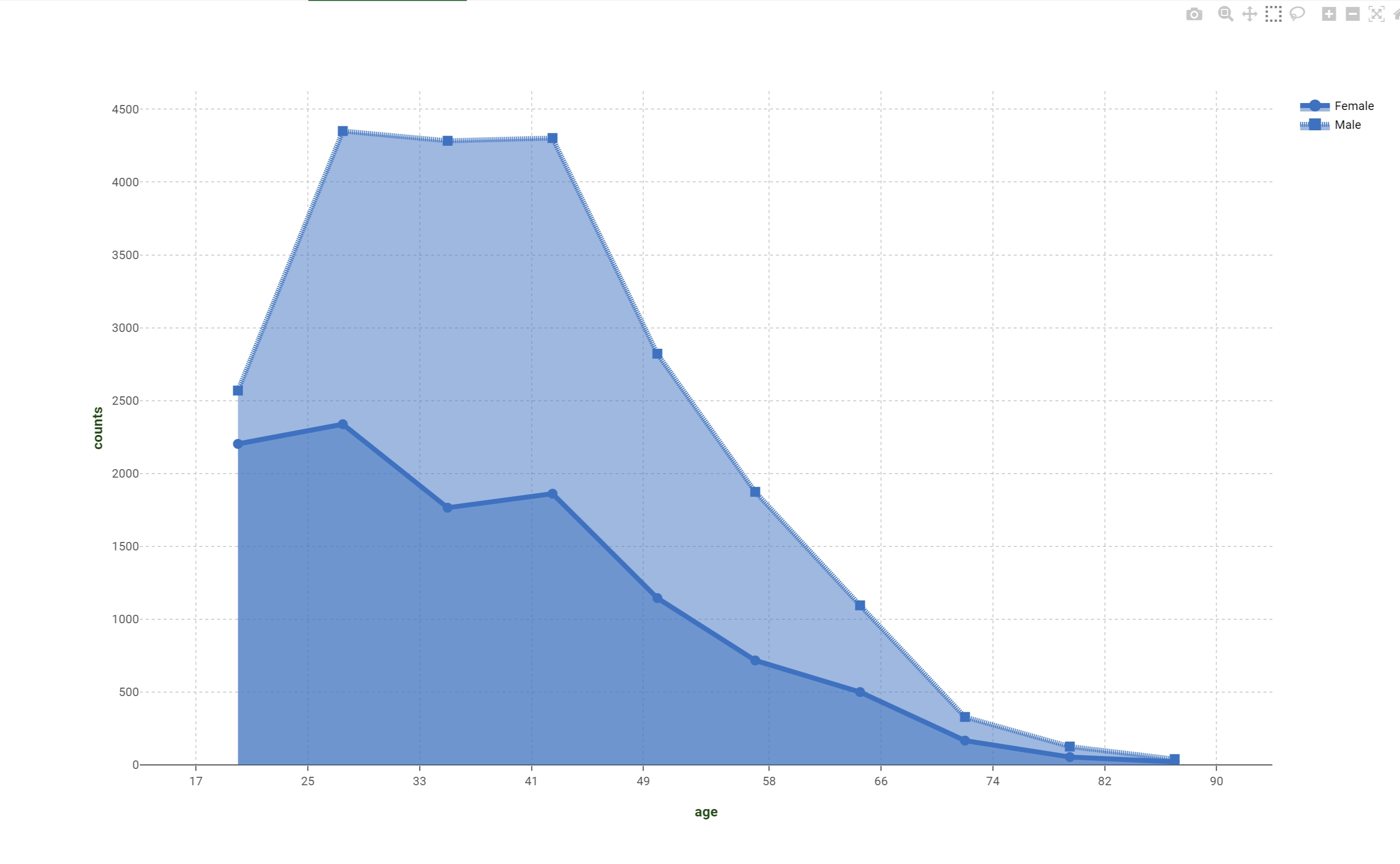
Dimension (mandatory field are bold) |
Type |
Description |
|---|---|---|
X |
axis/grid |
It controls the coordinate used on the x-axis. |
Y |
output |
It controls the associated y output value for any dataset point. |
Color |
target |
It controls the marker or line color of the various created traces. |
Style |
target |
It controls the marker style or the line dashing of the various created traces. |
Size |
target |
It controls the marker size or the line width of the various created traces. |