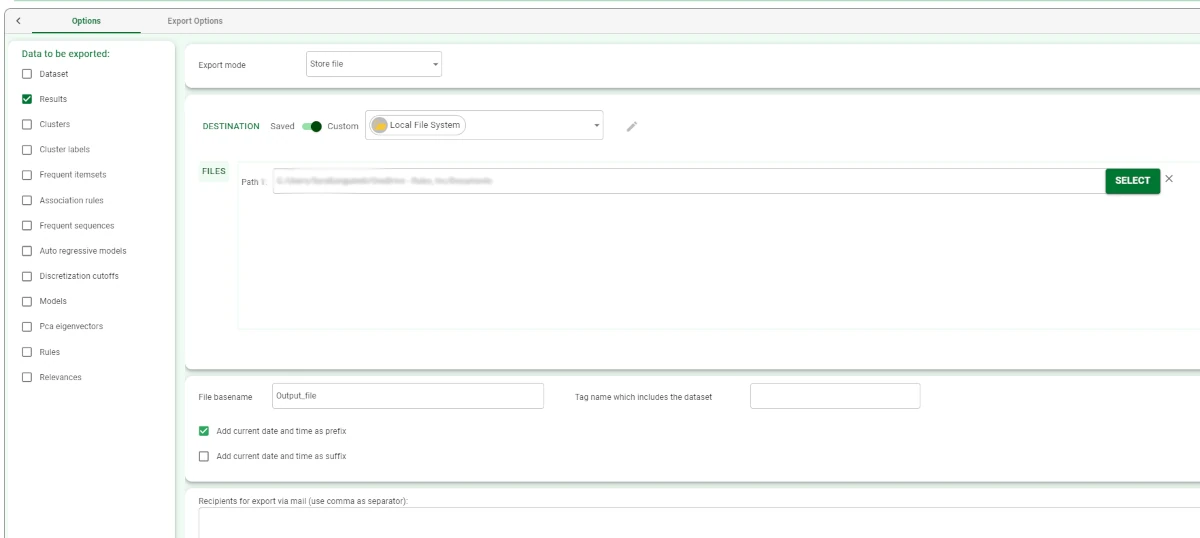Export to XML File¶
The Export to XML File task exports datasets or other data structures into an XML file.
The Export to XML File task is divided into two tabs:
the Options Tab (please refer to the page Export Overview for further information).
the Export Options Tab, whose characteristics and description will be explained in the next sections.
The Options Tab¶
As mentioned in the Export Overview page, the Options tab contains:
the Location Controller, whose description is provided in the Export Overview page.
the File options, which contains all the same options for all export tasks, except for the File basename, whose details are provided below.
File basename
Within this pane, users can set and configure the following options:
File basename: in this edit box, users can enter a name for the name that will be given to their exported file.
Tag name which includes the dataset: in this edit box, users can type the tag name which includes the dataset.
Add current date and time as prefix: if selected, the date and timestamp will be added to the start of the file basename as a prefix.
Add current date and time as suffix: if selected, the date and timestamp will be added to the start of the file basename as a suffix.
The Export Options tab¶
The Export Options tab is made of one pane: the Dataset Structure pane.
Dataset Structure
Within this pane, users can set and configure the following options:
File format: from the drop-down list, users can choose the desired format;
Available options are:
Nested
Flat
Group
Key for types: users can enter in the provided edit box the string that identifies the type.
Remove missing value: if selected, missing records are removed from the exported file.
Example¶
Drag an Export to XML File task onto the stage and link it to the task containing the data to export to it. Configure the selected task as explained in the sections above.
Please check that the dataset has been properly saved in the selected folder with the correct name.
According to the selected XML file, your Export to XML File task should look like the example provided below.