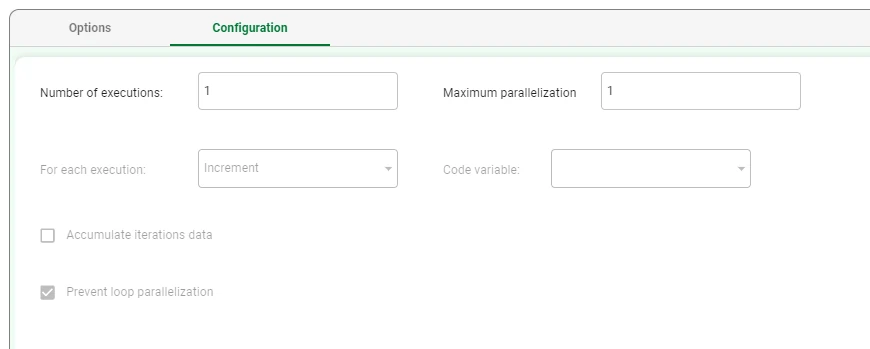Rulex Flow File Source¶
Warning
Included in Rulex Factory Personal and Rulex Factory Enterprise licenses.
The Rulex Flow File Source task is a module containing both the source tasks and their data.
As it contains source data and tasks, this task cannot receive inputs, it has an output only. Once opened, the task has a layout similar to the Execute Rulex Flow file one, but as it can’t receive inputs, and the Mapping tab is not present. Consequently, the Variables tab is incorporated to the Options tab.
The task is divided into two tabs:
the Options tab
the Configuration tab.
The Options tab¶
In the Options tab, users will find the location controller panel, where the source from which the flow within the task is defined. More information on the location controller can be found in the import tasks page.
Endpoint task: the task whose results will be used as the endpoint results of the linked flow.
Execute all internal task: if selected, all internal tasks of the module will be executed.
Use cached file if target is not available: if selected, the results of the cached file will be used if the target file is not available.
Use old computation data in case of error: if selected, the module task uses the old computation data, if the source table is not available.
At the bottom of the screen, users will find the variables area. More information on this area and how to configure it can be found in the dedicated page.
The Configuration tab¶
In the Configuration tab, users can find the options dealing with the task computation features: more details on each option and how to set it can be found at the corresponding page.
Example¶
Drag the Rulex Flow File Source task onto the stage.
Double-click on it to open it.
Define the path where the module to be executed in the task is located.
Select the split1 task as the Endpoint task, as it is the last task to be computed within the module task.
Select the Execute all internal tasks option.
As no variables are defined in the calling flow, the variables area is empty.
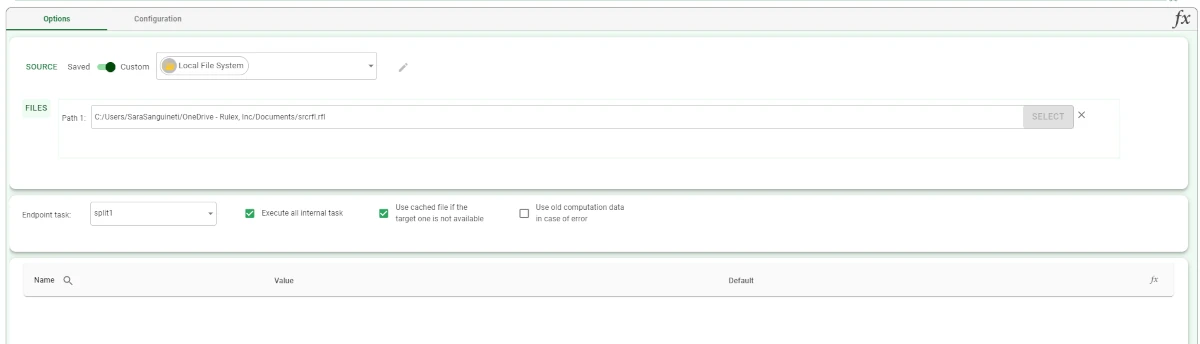
Leave the Configuration tab with its default options.
Save and compute the task.