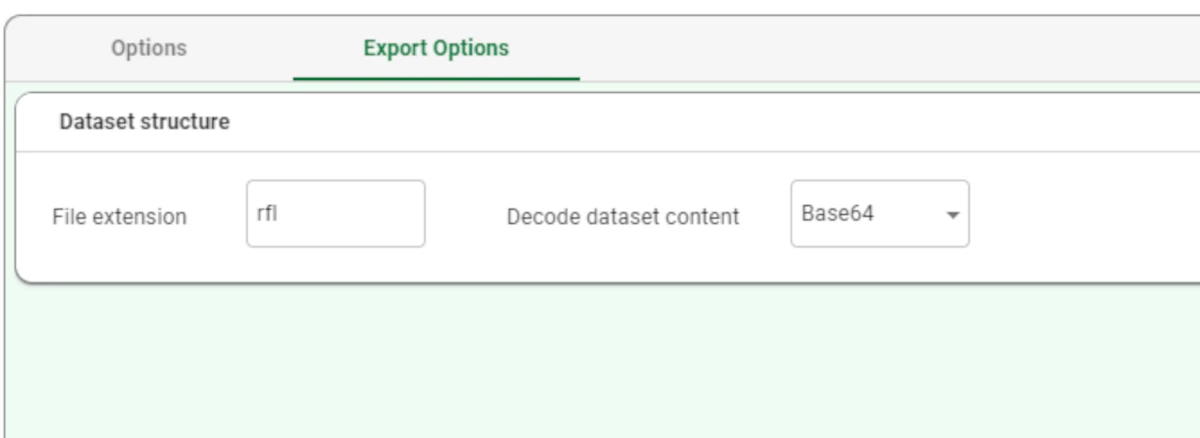Export to Raw File¶
The Export Raw task allows exporting a file to any format without processing it, so it will be exported as it is.
The task is made of two tabs:
The Options tab¶
A detailed description of the Options tab is provided in the Export tasks introductory page.
The Export Options tab¶
In this tab, only one pane is present, which is made of the following options:
File extension: type the extension of the generated file.
Decode dataset content: select from the drop-down list the encoding type of the input dataset, which will be decoded before it will be exported. The possible values are: Base64 and Hex. If one of these two options has been selected, the input dataset must have only nominal columns.
Example¶
The following example exports a flow from to a server installation using an API request.
Add an Export to Raw File task to the flow, and configure it as follows:
Select Http Server as the destination, then type the connection parameters of the server.
Type the API request in the Path 1 text field.
Specify where the response file will be stored by using the Response file uri drop-down list.
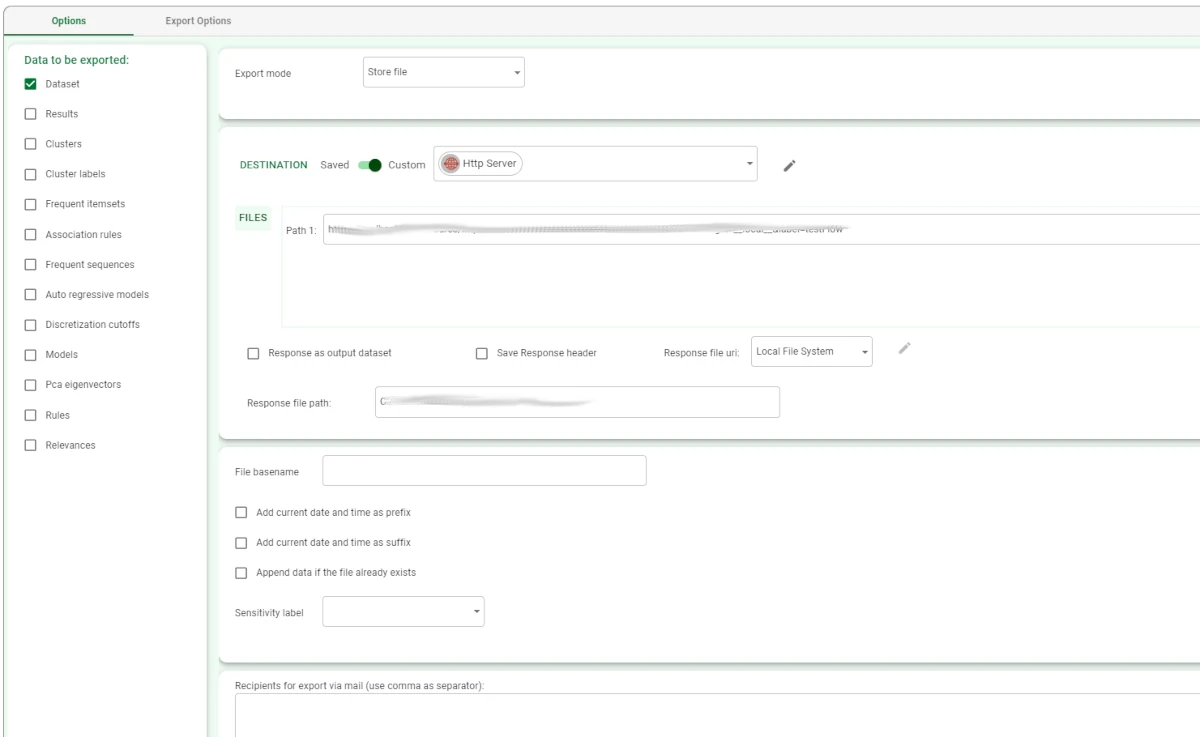
In the Export Options tab, type the rfl string as the File extension, and select Base64 as the Decode dataset content option.
Save and compute the task.