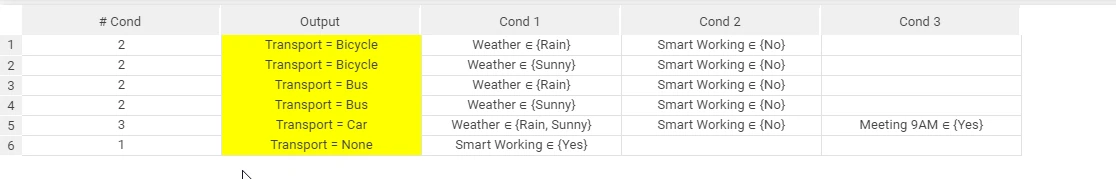Merge Rules¶
The Merge Rules task allows users to merge various rulesets coming from different computations.
The Options tab¶
The Merge Rules task is made of only one tab, the Options tab.
Within this tab, users can configure the following options:
Sort rules: if selected, rules will be re-arranged in standard way.
Merge also data: if selected, the datasets will be merged along with the ruleset.
Merge type: select from the drop-down list the required concatenation type. Available options are:
Outer (default)
Inner
Example¶
The following example uses the Go to work rules dataset.
After having imported the dataset via an Import from Excel file task, add an LLM Classification task. Configure the task as follows:
Input attributes: Weather, Smartworking
Output attributes: Transport
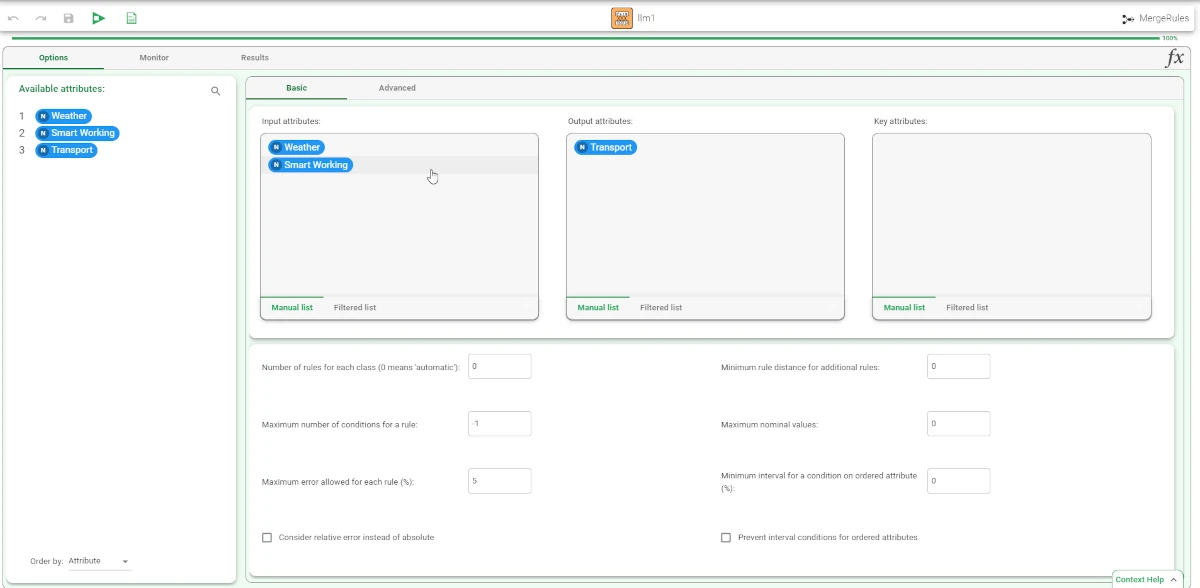
Import the same dataset via another Import from Excel file task, then connect the task to a Data Manager.
Open the Data Manager and change the Role of Transport attribute to Output.
Save and compute the task.

Drag two Rule Manager tasks onto the stage and connect one of them to the LLM Classification task and the second one to the Data Manager which has been set up in the previous step.
Then, drag and drop the Merge Rules task onto the stage and connect the two Rule Manager tasks to it.
Double-click the Merge Rules task. Configure it as follows:
Select both the Sort rules and the Merge also data options.
Set the Merge type as Outer.
Save and compute the task.
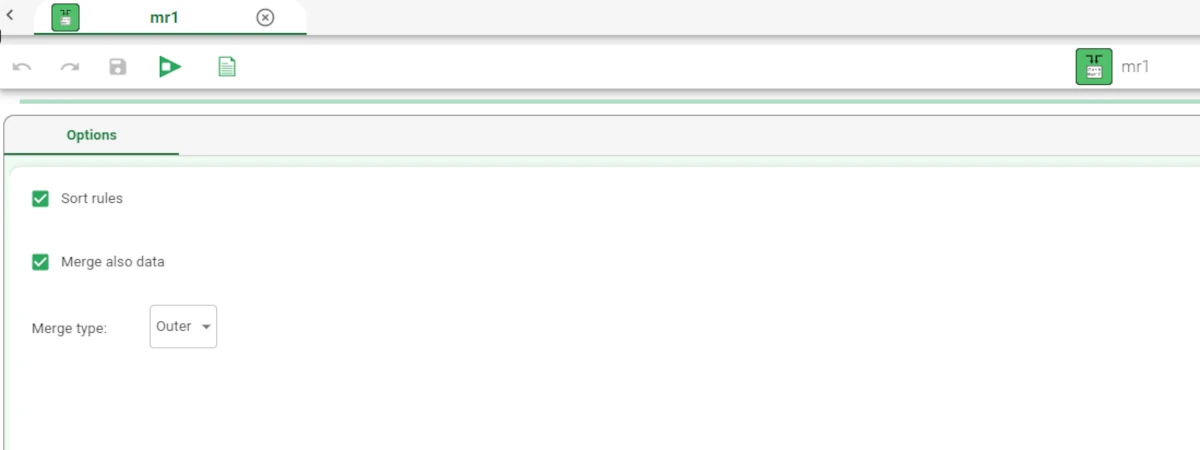
To visualize the merged rules, drag another Rule Manager task onto the stage and connect it to the Merge Rules task.